New "Client Roles" feature and permission settings for locations in NMVS
Have you noticed that the NMVS portal now also requires you to set up permissions for "Client Roles" when you set up a device under a premise to allow your device to use specific system features?
To use all available features, you need to select "Full access" from the "Client Role" list. Without defining the appropriate roles, the end user will not have the necessary rights to perform operations such as package verification, marking packages as active, supplied, destroyed, sample, etc.
If an end user has a verification issue such as "does not have permission to perform the requested transaction", we always recommend logging into the CZMVS portal, checking the "Client Roles" and updating the role settings if necessary.
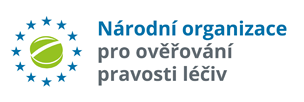
 Registration and login to systems
Registration and login to systems












