CZAMS web portal login issue
CZAMS web portal login issue - how to proceed?
In cases where the application splash screen is displayed, but the login option does not work, it is necessary to delete the CACHE (outdated stylesheet/script data is saved there). Usually you can use the key combination CTRL+F5 or SHIFT+F5, or you can manually delete the CACHE in the "Settings" of the browser.
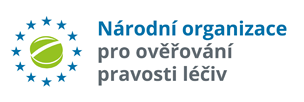
 Registration and login to systems
Registration and login to systems












